|
Getting Started - Page
2
Continue by entering the
name you wish to change the category title to and then click "Post Changes".
(See Figure 2.1)
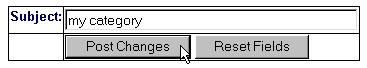
Figure 2.1
After a couple
of seconds you should be back at the main forum again.
Now we will
change the forum in this category to something that will suit your website /
forum. Click on the pencil icon accross from the forum in the now renamed default
category. (See Figure 2.2 below)
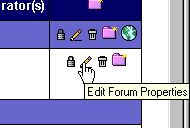
Figure 2.2
Now we can change the subject
and the message to whatever is appropriate. Just enter the title of your forum
in the "Subject" box and a description of your forum in the message
box. Click "Post Changes" to make the modification to your forum.
(See Figure 2.3 below)
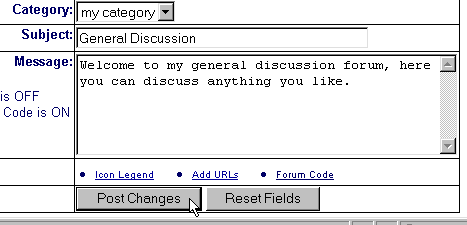
Figure 2.3
<-
Previous Page
|
